AARI is Automation Anywhere's new robotic interface - enabling humans and bots to collaborate on work like never before. In this tutorial, we'll take a deep dive into AARI Web to understand what makes up an AARI Web request, how forms are used to provide humans an interface for interacting with a bot, and how bots can be triggered with input values to make use of operator provided data.
It's explained in the video above as well, but you'll need a couple of things to build along with the tutorial:
- Access to Automation Anywhere A2019 Community Edition (or Enterprise Edition with AARI licensing)
- The AARI Web Proof of Funds bot files from the Automation Anywhere GitHub.
- You'll want to click the green Code button and select Download Zip
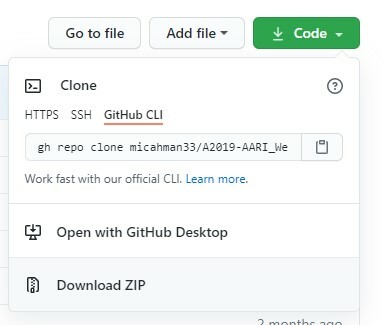
- Leave the downloaded file as a zip...this zip file is an export of the Automation Anywhere A2019 bots needed for the exercise.
- Once the download has completed, import the bot into your Automation Anywhere A2019 Community/Enterprise Edition Control Room
- Note: it will take a good amount of time. It's a rather large zip file, so just be patient as you wait for it to upload - yes, it's still working ?
- You'll want to click the green Code button and select Download Zip
With the supporting files in place, you're ready to build along-side Micah as he explains what AARI Web is, how it's used, and how you can start setting up the components that form an AARI Web Request. An AARI Web Request is made up of the following:
-
Bots
- Bots form the foundation of what we're all doing with this Automation Anywhere platform right? Bots are specialized software robots that automate high-volume, repetitive, rule-based tasks in an audible and reliable way.
- In the case of AARI Web, bots can be passed values (taken in as variables flagged as input values) which they can leverage during their processing
- To provide details back to the AARI process or to humans (through the use of forms) - variables can be flagged as output values which can be leveraged by the process to make decisions or displayed to humans in the AARI Web user interface.
-
Forms
- Forms provide an interface for humans to collaborate with bots.
- Forms can be used to take data from an operator and provide that data to:
- The AARI Process for conditional statements/routing
- Process defined bots for taking automated actions to perform research/lookup/assignment/task completion.
- Forms also provide an interface for bot(s) and the AARI Process to update or pre-fill values intended to display to an operator
-
AARI Process
- The AARI Process is the logical connection between various bots intended to use within a process and the form(s) needed to appropriately engage an operator through the use of AARI Web
- The AARI Process can contain conditional statements, GoTo statements (for re-flows), Bot Tasks (referenced bots), and Human Tasks (forms)
- When an AARI Request is sent, the process is what is controlling that flow from the original form that a user filled out, to whatever step may come next (human or otherwise)
Conclusion
Hopefully, you found this AARI Web tutorial helpful. This demonstration only begins to scratch the surface of what's possible when bots and humans are able to collaborate in new ways through the use of Automation Anywhere's Robotic Interface (AARI). If you would prefer to just download and examine a copy of the completed project, check out the AARI Web Letter Generation Bot on Automation Anywhere's Bot Store. Go build powerful bots that leverage human and bot capabilities using AARI Web and Go Be Great!


